Contents
Introduction
This function will scan directories and return keyed arrays of file attributes matching a user provided filter string. Perfect for image, documents, and other sorts of content delivery where a naming convention is known but the directory contents are often appended or otherwise in flux.
Example
Let’s assume we need to locate a series of .pdf newsletters. Occasionally these letters are uploaded to the web server with a big endian date based naming convention.
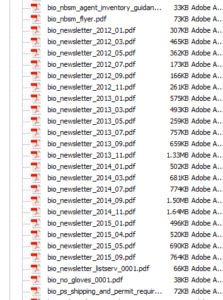
Since we know each file begins with “bio_newsletter_”, we can use that as our search string, like this:
$directory = '/docs/pdf/'; $filter = 'bio_newsletter*/'; $attribute = 'name'; $descending_order = TRUE; $files = directory_scan($directory, $filter, $attribute, $descending_order);
The function will then rummage through our target directory, and return an array with any matched files, giving you an output that looks something like this:
| Key | Value |
|---|---|
| /docs/pdf/bio_newsletter_2015_09.pdf | /docs/pdf/bio_newsletter_2015_09.pdf |
| /docs/pdf/bio_newsletter_2015_05.pdf | /docs/pdf/bio_newsletter_2015_05.pdf |
| /docs/pdf/bio_newsletter_2015_04.pdf | /docs/pdf/bio_newsletter_2015_04.pdf |
| … | |
This might look redundant, but that’s because keys are always populated with file name to allow extraction of values by name later, and in this case we are looking specifically for the file name. There is an option of returning one of several attributes, which are reflected in the value.
If the directory does not exist or isn’t readable, the function will return NULL.
Source
// Caskey, Damon V.
// 2012-03-19
//
// Scan a directory for files matching filter
// and return an array of matches.
//
// $directory: Directory to scan.
// $filter: Filter string.
// $attribute: File attribute to acquire. See here for
// list of available attributes: http://php.net/manual/en/function.stat.php
// $order_descending: FALSE (default) = Order by file name ascending.
// TRUE = Order by file name descending.
function directory_scan($directory, $filter, $attribute = 'name', $order_descending = FALSE)
{
$result = NULL; // Final result.
$directory_handle = NULL; // Directory object handle.
$directory_valid = FALSE; // If directory is accessible.
$stat = array(); // Attribute array.
// Validate directory.
$directory_valid = is_readable($directory);
// If the directory is valid, open it
// and get the object handle.
if($directory_valid)
{
$directory_handle = opendir($directory);
}
// Do we have a directory handle?
if($directory_handle)
{
// Scan all items in directory
// and populate result array with
// the attribute of those with
// names matching our search pattern.
do
{
// Get first/next item name in the
// directory handle.
$file_name = readdir($directory_handle);
if (preg_match($filter, $file_name))
{
$stat = stat($directory.'/'.$file_name);
// If requested attribute is name, then
// just pass on the name with directory.
// Otherwise, pass the requested attribute.
if($attribute == 'name')
{
$result[$file_name] = $file_name;
}
else
{
$result[$file_name] = $stat[$attribute];
}
}
}
while($file_name !== FALSE);
// Close the directory object.
closedir($directory_handle);
// Sort the array as requested.
if ($order_descending)
{
arsort($result);
}
else
{
asort($result);
}
}
// Return resulting array.
return $result;
}
A word of caution – directory scanning is simple and effective, but doesn’t scale so well. A few hundred files is fine, but once you start breaching the thousands it’s probably time to break your directory structure down a bit, or consider a RDMS solution.
Until next time!
DC
