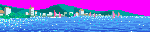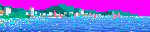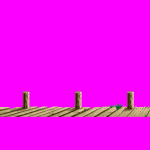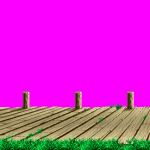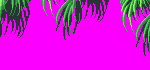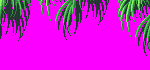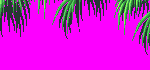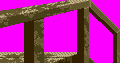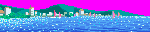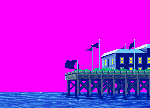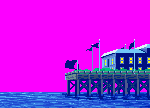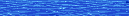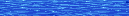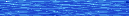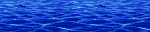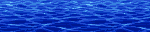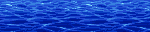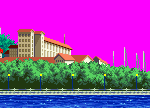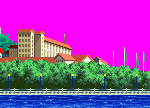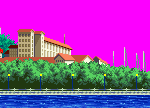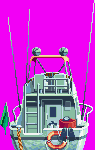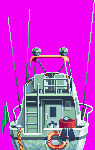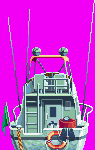Multiple stage layer example with OpenBOR. See gallery below for stage broken into its individual resources.

From front to back:
- Posts are the default OpenBOR front panel.
- Palm fronds are a panel type entity to allow wafting animation.
- Layer: 100
- Speed: -0.25
- Play field is the default OpenBOR panel.
- Boat is an animated singular obstacle type entity. It is fully animated and has collision enabled. It can thus be hit and ultimately sunk, but only by throwing enemy characters out of the play field (more on that later).
- Layer: -8
- Scroll: 0.17
- Bay and nearest area of the city are made from a series of panel type entities. This is to allow animation of the various city elements and gleaming water.
- Layer: -10
- Speed: 0.2
- A second series of panel type entities creates another layer of water and city area for smoother scrolling.
- Layer: -11
- Speed: 0.3
- A third and final layer of panel type entities comprises the furthest visible water.
- Layer: -12
- Speed: 0.4
- Background is OpenBOR’s default background, set to autoscroll mode so the clouds are always rolling by.
- Bgspeed: 1 0
With eight independently scrolling layers, the visual effect is that of near 3D scrolling when characters traverse the stage. A final touch is an invisible entity resetting the stage palette to the next of ten increasingly darker and redder hues every thirty seconds of real time. This creates a sunset effect during game play.